LMS? LXP? ML? Which platform do I need?
Most organizations are unhappy with their current learning technology. Depending on which report you read, anywhere between 40% to 75% of companies are searching for a replacement. But even if you’ve had it with your existing system, making a change can be extremely daunting. The learning technology marketplace has changed pretty radically over the past 5 to 10 years. If you’re just starting to explore your options after having used the same tech for a decade, there’s a lot more to consider this time around.
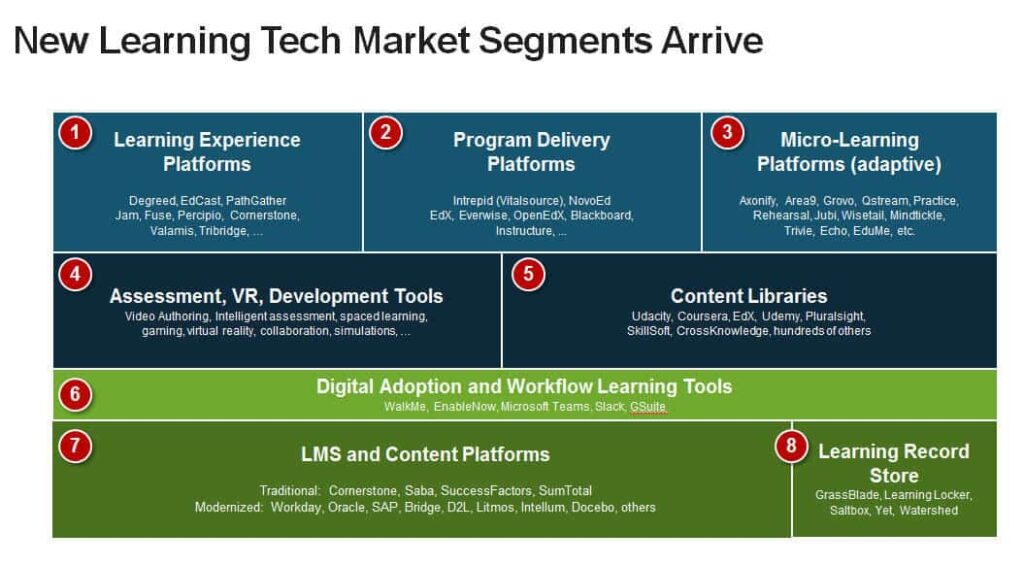
From Josh Bersin’s “A New Paradigm for Corporate Training”
You still have plenty of learning management system (LMS) options. But you can now also consider tools such as a microlearning platform (ML), learning experience platform (LXP), learning content management system (LCMS) or learning record store (LRS). And then there are even more flashy toys generating tons of buzz, including virtual reality (VR) and augmented reality (AR). With more than 800 options in the marketplace across a variety of categories, how can you determine which platform to choose? After all, this is a big investment that may impact all of your employees. How can you be sure you’re making the right decision, especially if you’ve never purchased learning technology before?
Cutting through the clutter
Sure, there may be a heap of issues on your list. eLearning may take forever to load. The upgrade process may be a horrible time suck. The user interface may be just plain ugly,but before you get distracted by features and buzzwords, start with one very important question: How well does your current learning technology match the day-to-day needs of your employees? After all, you should be making technology decisions for them, not for you. Does your technology provide the experience your employees need to improve their knowledge, change their behavior and achieve your business goals? If you’re discontent with your current system, my guess is no.
Don’t start your search with an RFP spreadsheet and a massive list of required features. Rather, start by exploring the realities of the people you are trying to help. What does their average workday look like? How much time do they have available for training? What tools do they use on the job? Where do problems typically arise? Then, design a learning and support experience that fits into their reality. Include considerations for when and how employees will access training and support materials within the flow of work. Determine which tactics and technology features you will need to bring this experience to life as a way to improve performance and solve business problems.

Example of a continuous learning experience design outline
Starting with an experience design will help you determine the category of technology to consider.
- Do you want to stick with scheduled training activities, such as classroom sessions and eLearning modules? Then you may be looking for an LMS
- Do you want to embed training activities closer to the workflow and drive long-term retention and behavior change? Then a microlearning platform should be your focus.
- Do your employees have the time, tools and motivation to drive their own self-directed learning across a large catalog of resources? Then you may need a learning experience platform.
There’s room for more than one tool in the toolbelt
You may notice something else about your technology options when creating your experience design: one tool may not be enough. You have more than one app on your smartphone, right? Similarly, you may need to build a learning technology stack in order to properly support your employees. For example, you may integrate your LMS with a microlearning platform to provide different types of right-fit training opportunities. This is especially true if you support an audience with diverse roles. Whereas an LMS and LXP are built to support a corporate population, microlearning platforms are focused on the frontline worker who usually doesn’t have time to complete as many structured courses.
If you’re in the market for a learning technology or are simply exploring potential options for the future, remember:
- Consider the day-to-day reality of the people you support
- Start with an experience design, not a list of features
- One tool may not do everything you need to be successful
- Learning technology is for the employees, not just for L&D
Technology gives L&D with the opportunity to provide a large audience with training in a timely, scalable and consistent way. However, your tools should also create a simple, familiar, value-add experience for every user, every time. The bad news: this is far from the norm today. The good news: you now have technology options that will help you design a right-fit experience to max your employees’ performance and achieve your organization’s goals.
