Mobile learning: Everything you need to know
Frontline workers often struggle to find time for training due to demanding schedules. Whether they’re assisting customers, operating machinery or managing deliveries, their fast-paced and customer-facing work leaves little room for extended training sessions.
They need learning that fits into their workflow, not disrupts it.
This is where mobile learning can help. By delivering on-demand, bite-sized and interactive training, mobile learning makes professional development more accessible, engaging and effective. So much so that 69% of employees use their own mobile devices for work-related learning.
Imagine what could be achieved if organizations fully embraced mobile-first training solutions, providing employees with the right knowledge at the right time, on the devices they already rely on. Instead of struggling to fit learning into their busy schedules, workers could upskill while on the job, boosting productivity, retention and overall performance.

In this guide, we explore the key benefits and features that make mobile learning a game-changer for today’s workforce.
In this article:
Why mobile learning matters: Key benefits and features
According to the World Economic Forum, six in 10 workers will require upskilling and reskilling by 2027, but only half of them have access to training opportunities. That number will be even lower for frontline workers who can’t step away from their regular duties on any given workday.
Mobile learning is transforming workplace training for such workers, by offering learning solutions that fit into their daily routines. Instead of lengthy, traditional courses, mobile learning offers on-demand, interactive and personalized training that drives real engagement and retention.
1. Training when and where it’s needed
Employees in customer-facing roles need training for conflict resolution. 51% of managers and one-third of workers want more conflict resolution training, yet they can’t step away from their jobs for formal instruction.
Mobile learning solves this problem by providing on-demand, bite-sized training that employees can access in the flow of work. Instead of waiting for a scheduled workshop, they can quickly learn and apply conflict resolution strategies in real time.
▶️ Reskilling, upskilling and cross-training for skill development
2. Higher completion and retention rates
Long, lecture-based training often results in disengagement. Mobile learning uses short, digestible modules (microlearning) that fit into daily schedules without disrupting workflow. Employees can complete lessons in just a few minutes each day, making learning more sustainable.
By reducing cognitive overload, microlearning improves knowledge retention and ensures that training is practical rather than overwhelming.
▶️ 4 eye-opening stats that make the case for microlearning
3. Increased engagement through interactive content
Today’s workforce is more digitally connected than ever. Everyone has smartphones and they check their phones multiple times a day, leading to organizations implementing unique mobile device policies to integrate these devices in the workflow of the employee. As a result, most frontline workers receive work updates on their personal devices during work hours. And yet, only 39% of frontline employees find communication in their organizations ‘very helpful,’ dipping to 31% for retail respondents, the lowest among the surveyed industries.
Implementing mobile learning platforms can bridge these communication gaps, providing a centralized and accessible medium for training and updates, thereby enhancing employee satisfaction and engagement. Mobile learning also turns training into an engaging experience through quizzes, leaderboards, videos and gamification. Employees engage more when training feels rewarding and interactive, leading to better application of skills in real-world situations.
4. Personalized learning for individual needs
Not all employees learn at the same pace or require the same knowledge. While you can personalize training for small groups of employees based on their needs, doing it manually at scale can be next to impossible. Thanks to recent advancements in AI, you can now address each employee’s skill level and learning gaps through AI-driven personalization.
Mobile learning platforms use AI-powered adaptive learning to analyze each employee’s progress, skill gaps and learning patterns. The system automatically adjusts content difficulty, recommends relevant modules, and ensures employees receive only the most relevant training for their role and experience level. By addressing specific skill gaps, AI-driven mobile learning helps employees upskill faster and retain information better.
5. Agility and adaptability in fast-changing workplaces
Industries like retail, hospitality and healthcare require employees to stay updated on policies, procedures and compliance requirements. Organizations in these industries spend a lot of money on training, yet, only 24% of frontline workers believe they receive the training they need to succeed.
This could be because of outdated or ineffective training budgets and training not being accessible when needed.
Mobile learning bridges this gap by delivering short, interactive and personalized learning experiences that are accessible anytime, anywhere. This way, they get the best ROI on their training budget.
6. A culture of continuous learning
Modern workplaces thrive when employees are constantly developing their skills. Mobile learning builds a culture of continuous learning by making it easy to access searchable resource libraries, just-in-time training and ongoing skill development opportunities.
Employees can share knowledge, discuss best practices and learn from one another through discussion forums and peer mentoring, ensuring learning is a shared experience rather than an isolated task.
7. Cost-effective and scalable training
While 75% of corporate leaders believe they are investing in technology for frontline teams, only 39% of frontline employees agree because many of these investments don’t directly translate into accessible, cost-effective and scalable training.
Traditional training methods, such as in-person workshops or lengthy e-learning courses, require significant time and resources, which makes them difficult to scale across a dispersed workforce. Additionally, when training is generic and disconnected from daily tasks, employees struggle to see its value, leading to low adoption and engagement.
Mobile learning solves this by delivering personalized, on-demand training that scales efficiently across frontline teams. Instead of expensive, time-consuming training programs, mobile learning offers bite-sized, AI-driven content that employees can access anytime, anywhere, reducing costs while improving engagement and retention.
7 types of mobile learning you can implement
Mobile learning isn’t one-size-fits-all. Different training goals require different approaches, and using a mix of formats ensures that employees stay engaged while acquiring the skills they need.
Here are 7 effective types of mobile learning that organizations can implement:
1. Microlearning for fast, focused learning
Employees often have limited time for training, so microlearning delivers knowledge in short, focused bursts. These lessons—typically 3-5 minutes long—are designed to fit seamlessly into a busy schedule without overwhelming learners. Microlearning is perfect for reinforcing key concepts, compliance training and product knowledge updates.
- Break content into 3-5 minute lessons. Focus on a single concept per session.
- Use real-world scenarios. Show how lessons apply to employees’ daily tasks.
- Deliver in a spaced repetition format. Reinforce learning over time to improve retention.
- Leverage notifications. Remind employees to complete their daily microlearning modules.
2. Gamification to increase motivation
Gamification turns training into an interactive experience. Gamified learning boosts motivation, fosters continuous participation, and enhances long-term retention by making training feel more like a game than a chore.
- Incorporate leaderboards. Create healthy competition by displaying top learners.
- Use point systems and badges. Reward employees for progress and achievements.
- Add time-based challenges. Introduce limited-time quizzes or competitions to encourage participation.
- Celebrate milestones. Recognize employees when they complete a series of lessons or hit performance goals.
3. Video and audio make learning more engaging
Not all employees learn best through reading. Videos and podcasts provide dynamic, engaging content that caters to different learning styles. Multimedia content makes training more accessible, engaging, and easier to retain–especially for deskless and frontline workers.
- Keep videos under 2-3 minutes. Short, engaging clips work best for mobile learning.
- Use subtitles. Many employees will access training in noisy environments.
- Make audio content downloadable. Allow employees to listen offline during commutes.
- Include interactive elements. Add quizzes or knowledge checks after key points in videos.
4. Text-based learning for quick knowledge access
Sometimes, employees need quick, on-the-go access to information rather than interactive training. Text-based learning provides just-in-time knowledge. This format is particularly useful for product knowledge, compliance updates and process documentation.
- Organize content into a searchable knowledge base. Ensure employees can find information instantly.
- Use bullet points and summaries. Make text easy to scan on small screens.
- Provide downloadable PDFs or checklists. Give employees quick reference materials they can save.
- Update content regularly. Keep policies, procedures and best practices current.
5. Virtual instructor-led training for live sessions
For teams that require real-time training, virtual instructor-led training (VILT) replicates the classroom experience in a mobile-friendly format. VILT is ideal for leadership development, onboarding programs and hands-on technical training where instructor guidance is beneficial.
- Schedule training at optimal times. Consider shift workers and different time zones.
- Encourage participation. Use live polls, breakout rooms and Q&A sessions.
- Record sessions. Allow employees to watch on-demand if they can’t attend live.
- Blend with microlearning. Reinforce key takeaways with short follow-up lessons.
6. LMS-curated content for structured learning paths
Learning management systems (LMS) allow organizations to create structured, role-based learning journeys. LMS-curated learning ensures employees follow a guided development path while still allowing flexibility in how and when they complete training.
- Create role-based learning journeys. Assign content tailored to job roles and experience levels.
- Track completion rates and knowledge gaps. Use LMS analytics to improve training programs.
- Offer flexibility. Allow employees to complete training at their own pace.
- Combine different content types. Mix microlearning, video and text-based modules for variety.
7. Virtual reality (VR) for hands-on training
For industries that require hands-on practice, Virtual Reality (VR) offers immersive, simulation-based learning. VR-based training is particularly effective for healthcare, manufacturing, logistics, and safety compliance training, where hands-on experience is critical.
- Use VR for high-risk training. Ideal for safety procedures, equipment handling and emergency response.
- Make VR sessions short. Keep training focused to prevent cognitive overload.
- Allow multiple attempts. Give employees the chance to practice skills repeatedly.
- Measure performance improvements. Use analytics to track how VR training impacts real-world performance.
Common mobile learning challenges (and how to solve them)
While mobile learning offers numerous benefits, it comes with unique challenges that organizations must address to ensure an effective training experience. From distractions to technical limitations, here’s how to overcome the most common mobile learning obstacles.
1. Mobile distractions can reduce focus
Employees use their mobile devices for multiple tasks, messages, social media, notifications, making it easy to lose focus during training. Without a structured learning experience, mobile learning can become just another background task instead of an engaging activity.
To solve this problem:
- Use microlearning techniques, short, focused lessons that require only a few minutes of attention.
- Encourage learning in distraction-free environments by suggesting employees complete training during low-interruption times.
- Use interactive elements like quick quizzes, scenario-based challenges or real-world application exercises to maintain engagement.
- Send smart reminders via push notifications that don’t overwhelm but gently nudge learners to complete their lessons.
2. Small screens require mobile-friendly design
Not all training content translates well to smaller screens. Large blocks of text, cluttered layouts, and tiny buttons can frustrate learners and discourage participation. To overcome this challenge:
- Use responsive design to ensure content adjusts properly to different screen sizes.
- Break down text into short, scannable sections with bullet points and headings to improve readability.
- Use high-contrast colors and large fonts to make learning content easy to read on any device.
- Design touch-friendly navigation with large buttons and intuitive gestures to prevent accidental clicks.
3. Poor internet access can interrupt learning
Employees working in remote locations, warehouses, or field operations may not always have reliable internet access, making online-only training ineffective. To solve this:
- Enable offline learning by allowing employees to download training modules in advance.
- Use lightweight media files to reduce loading times and minimize data consumption.
- Ensure progress tracking works offline, so employees can complete lessons without losing their place when they reconnect.
- Provide downloadable job aids (PDFs, checklists, or quick guides) so employees can reference key information without needing internet access.
Mobile learning vs. e-learning: What’s the difference?
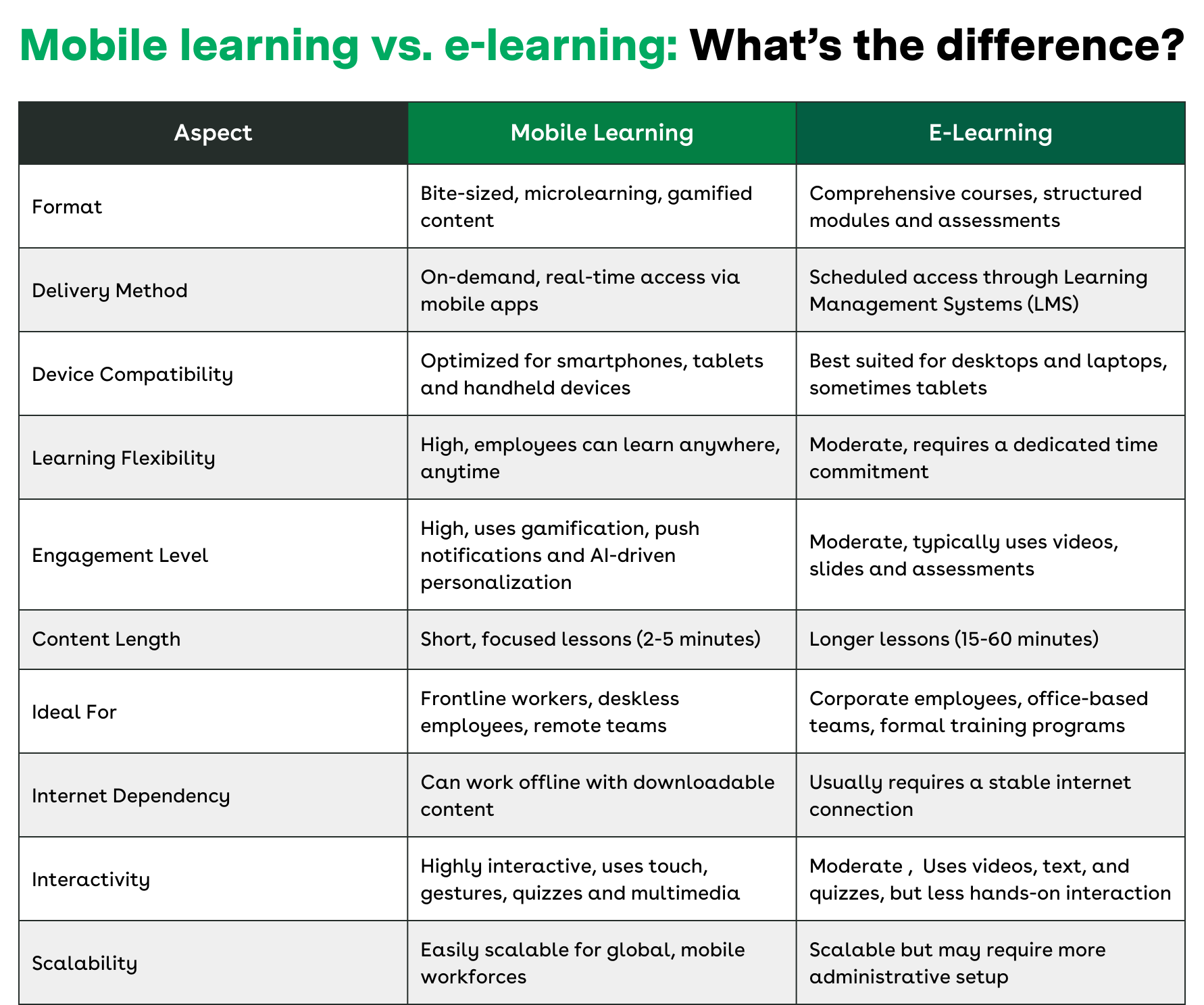
How to make mobile learning successful
For mobile learning to be successful, it must be easy to start, enjoyable to use, and optimized for real-world work environments. A streamlined onboarding process, mobile-friendly design and engaging video content ensure employees complete training and retain and apply what they learn.
1. A smooth start helps learners adopt it faster
Employees are more likely to embrace mobile learning if the onboarding process is simple, intuitive, and engaging. A complicated start can discourage users before they even begin.
To ensure a strong start, make sure you:
- Keep onboarding short and interactive. Use guided walkthroughs or a quick-start video.
- Highlight the benefits immediately. Show learners how training will help them in their roles.
- Make navigation effortless. Ensure employees know how to access lessons, track progress, and ask for help.
- Offer instant access to first lessons. Avoid lengthy sign-up forms, let employees start learning right away.
2. Mobile-first design makes learning seamless
A poor user experience (UX) can drive learners away. Since employees access mobile learning in various work environments, the design must be intuitive, distraction-free and responsive to different screen sizes. To optimize for mobile:
- Use a clean, uncluttered interface. Avoid excessive menus and unnecessary clicks.
- Ensure fast load times. Compress images and optimize videos to prevent lag.
- Enable offline access. Allow employees to download lessons in advance.
- Provide touch-friendly controls. Make buttons large enough to tap easily without frustration.
3. Video content makes learning more effective
Mobile learners process information faster and more effectively through video. Text-heavy content can be overwhelming on small screens, while videos provide an engaging and digestible format. To use video for maximum impact:
- Prioritize short, to-the-point videos. Aim for 1-3 minutes per lesson.
- Use captions and transcripts. Make content accessible for all learning environments.
- Create role-specific training videos. Tailor content to different departments and job functions.
- Add interactive video elements. Include quizzes, clickable hotspots, or “what would you do next?” decision points to keep learners engaged.
How to choose the best mobile learning platform
Selecting the right mobile learning platform can make or break your mobile learning program. The best platform should align with your workforce needs, be easy to use and drive real learning outcomes. Here’s what to look for when evaluating mobile learning solutions:
1. Mobile-first design for a frictionless experience
A true mobile learning platform isn’t just a desktop LMS with a mobile app, it’s designed specifically for mobile users. The key features to look for include:
- Responsive design that works across all devices.
- Touch-friendly navigation with easy access to content.
- Offline access so employees can learn anywhere, anytime.
- Push notifications to remind and engage learners.
2. Personalized, AI-driven learning paths
Every employee has different skill levels and learning needs. A great mobile learning platform adapts to each user rather than forcing a one-size-fits-all approach. Look for:
- AI-driven recommendations based on individual progress.
- Adaptive learning paths that evolve with the learner’s development.
- Role-based training to ensure relevant content.
3. Engaging, interactive content formats
Engagement is key to knowledge retention. The best platforms support a mix of learning formats that cater to different learning styles. Look for platforms that have:
- Microlearning for quick, impactful lessons.
- Gamification with rewards, challenges, and leaderboards.
- Video and multimedia content for a richer learning experience.
- Scenario-based training and simulations to encourage hands-on learning.
4. Seamless integration with existing systems
A great mobile learning platform should work effortlessly with your current HR, LMS, and productivity tools. To integrate with your tech-stack, the platform should have features like:
- Single sign-on (SSO) for a smooth user experience.
- LMS compatibility to sync learning data.
- Analytics and reporting for tracking engagement and performance.
- Integration with workforce tools like Slack, Microsoft Teams or POS systems.
5. Scalable and cost-effective
Your learning platform should grow with your organization and provide cost-effective training without the need for constant manual oversight. Look for:
- Enterprise scalability to support a growing workforce.
- Automated content delivery for efficiency.
- Flexible pricing models to match your business needs.
Looking for the best mobile learning solution?
Axonify is the leading mobile-first learning platform designed for frontline, deskless, and remote employees. With AI-driven microlearning, real-time engagement tools and seamless integration, Axonify makes training easy, effective, and scalable. Take a product tour to learn more about the platform or schedule a call with us to discuss your specific requirements.